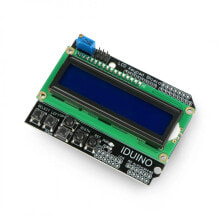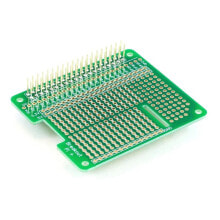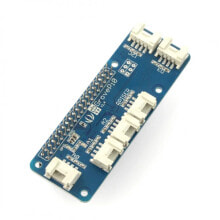HiFiBerry Digi + standard - sound card for Raspberry Pi 4B/3B+/3/2/B+/A+/Zero
- Артикул:
- 42763784
Характеристики
Общие характеристики
- Тип звуковой карты
- DIGI
- Звуковая карта - выход
- Цифровой
- Звуковая карта - Чипсет
- Перистый
- Разъемы для звуковой карты
- SPDIF optical
- Звуковые карты - генераторы
- Raspberry Pi clock
Производительность
- Тип
- Запчасть для микрокомпьютера
Прочие свойства
- EAN
- 4260439550095
- Бренд
- HiFiberry
Описание
Hat for Raspberry Pi versions 4B, 3B+, 3B, 2B, A+, B, Zero with high quality S/PDIF interface and optical connector. The chip used in the device has 24 bit resolution at 192 kHz.
The device works with Raspberry Pi 3 after disabling Bluetooth module, see HiFiBerry manufacturer's statement on Raspberry Pi 3 compatibilityfor details. Main features of HiFiBerry Digi+ standard overlay- Built in high quality S/PDIF connector and optical jack.
- The device works with 24-bit resolution and up to 192 kHz speed.
- The board has dedicated GPIO connectors for Raspberry Pi, no additional wires or adapters are needed to connect it. It works with minicomputer versions 4B, 3B+, 3B, 2B, A+, B, Zero.
- Power is drawn from Raspberry Pi, no additional power supply required.
- The device works with Raspberry versions 4B, 3B+, 3B, 2B, A+, B, Zero.
- The board's weight is 20 g and dimensions are 55 x 65 x 15 mm.
HiFiberry series module representation.
Connecting the frontendInstallation of HiFiBerry is very simple, just insert the memory card into the reader of the computer, then run the configuration program and select the appropriate board and operating system in it. The application will automatically install the operating system with the appropriate driver. After inserting the card into the Raspberry Pi, the HiFiberry board will already be properly configured.
A description of the installation for the ready-made operating system can be found at this address, a list of supported systems is available on the manufacturer's website.
HiFiBerry configuration program is very simple and intuitive.
On the web you can findMax2Play system for HiFiBerry, which allows you to create a multi-room configuration using several Raspberry models. Check out the RaspberryPi blog for more information.
VideoA video to help you choose the right version of HiFiBerry.
Useful links- A sample project - dobreprogramy.pl
- Max2Play system
- HiFi music player
- Review of the Max2Play system on the MalinowePi blog
- Installation instructions on a ready to use operating system
- RoHS certificate