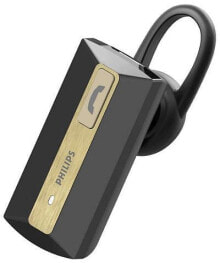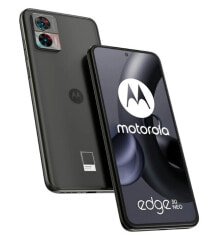UNIHIKER - single board computer - IoT Python - with 2.8'' touchscreen display - DFRobot DFR0706-EN
- Артикул:
- 94316550
Характеристики
- UC - ядро
- 4. Quad Core
- UC - WiFi
- yes
- UC - HDMI
- Нет
- UC - microSD
- yes
- UC - Bluetooth
- yes
- UC - оперативная память
- 512 MB
Общие характеристики
- UC - ядро
- A35
- UC - частота
- 1.2 GHz
- UC - Вспышка
- 16 GB eMMC
- UC - Микроконтроллер
- RK3308
Прочие свойства
- EAN
- 6959420923618
- Бренд
- DFRobot
Описание
UNIHIKER is an alternative to the Raspberry Pi minicomputer . It is a single-board SBC computer with a quad-core ARM Cortex-A35 processor, which is equipped with a 2.8'' touchscreen color display , light sensor , accelerometer, gyroscope and microphone. It also offers the user WiFi and Bluetooh wireless communication , and thanks to the built-in coprocessor, it can communicate with analog and digital sensors and modules that use I2C , UART and SPI buses. What's more, the board has extensive programming capabilities - novice users can program it via the Mind+ graphical editor, and slightly more advanced via Python or Jupyter Notebook (using a smartphone or tablet).
Rich interfaces allow you to extend the functionality of the board from any angle.
- UNIHIKER with Rockchip RK3088 processor as an alternative to the Raspberry Pi board
- VS Code, VIM and Thonny support
- Integrated PinPong library for direct control of peripherals
- WiFi and Bluetooth communication for wireless connectivity
- Built-in SIoT service for data storage via MQTT protocol with access to real-time network data
- All data stored directly on the device
- 2.8" touchscreen display for visualization of collected data in the form of graphs or dynamic animations
- Possibility of programming from a computer, iPad, phone and hotspot support
- Rich interfaces and extensive expandability with additional peripherals
- MicroSD memory card slot, utility buttons and Home-button
First, connect the board to the computer using a USB type C cable, and after turning on the module, the UNIHIKER logo should appear on the computer screen. During this time, the computer will recognize the board as a network device that can be accessed by the user through a fixed IP address of 10.1.2.3.
Make sure that the USB cable is connected directly to the computer - connecting via an adapter or docking station may fail.
The UNIHIKER board can also be programmed wirelessly - more information can be found in the user's guide .
The module can work in hotspot mode for wireless programming.
In our offer you will also find a data acquisition module with a display that works with the UNIHIKER board - check it out!
- Processor: Quad-core ARM Cortex-A35, clocked up to 1.2 GHz
- RAM memory: 512 MB
- Flash Memory: 16GB eMMC
- Operating System: Debian
- Wireless communication:
- WiFi: 2.4GHz
- Bluetooth: BT 4.0
- Display:
- touch
- Diagonal: 2.8"
- Resolution: 240 x 320 px
- Display color: multi-color
- MCU: GD32VF103
- Built-in sensors: button, microphone, light sensor, accelerometer, gyroscope
- Status indication: LEDs, buzzer
- Pins: USB type C, USB A, Gravity 3pin and 4pin connector, edge connector
- Power supply: 5 V / 2 A via USB type C
- Board dimensions: 51.6 x 83 x 13 mm
- UNIHIKER - single board computer - IoT Python - with 2.8'' touch screen
- USB Type-C cable
- Connection cable with Gravity PH2.0 3-pin connector - 20 cm - 4 pieces
- Connection cable with Gravity PH2.0 4-pin connector - 20 cm - 2 pieces
- Manufacturer's website: DFRobot DFR0706-EN
- User Guide
- Product wiki page
- Graphical Python tutorial from UNIHIKER
- Sample projects
- 1. Project: How to make a fruit classification project
- 2. Project: How to build a smart car system
- 3. Design: Live Security Camera
- 4. Project: Plant monitoring system
- 5. Project: Fall warning system for seniors