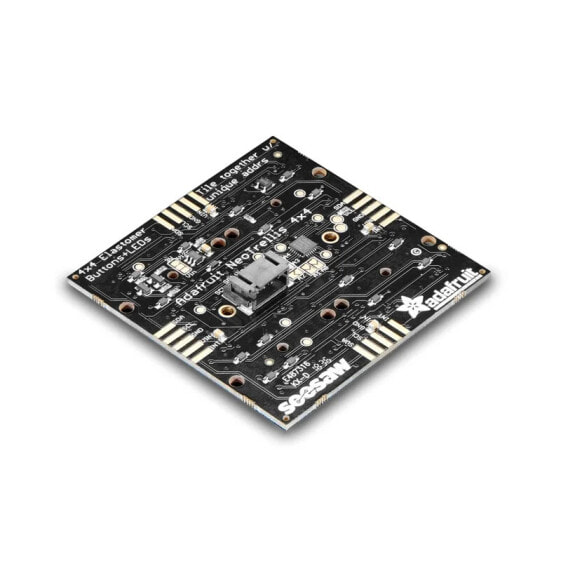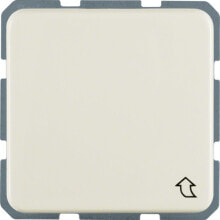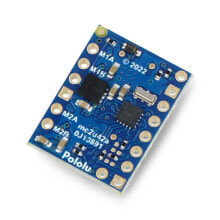NeoTrellis RGB Driver PCB - 4x4 keyboard with backlit keys - Adafruit 3954
- Артикул:
- 53460973
Характеристики
Прочие свойства
- Бренд
- Adafruit
Описание
NeoTrellis RGB Driver PCB keyboard with 16 buttons arranged in a 4 column by 4 row layout. Each button is illuminated with a separate RGB LED, so the keys can glow in different colors to achieve an amazing visual effect. The PCB board measures 60 x 60 x 7.5 mm, so it is an optimal choice for compact designs. In addition, the keyboard can be combined into larger panels (up to 32 boards), which gives almost unlimited adaptability. The NeoTrellis RGB Driver PCB uses the I2C bus for communication and has a Grove and JST-PH compliant connector.
The kit does not include a 4x4 Silicone Elastomer pad - you can buy it separately in our store!
NeoTrellis RGB Driver PCB - 4x4 keyboard with backlit buttons - Adafruit 3954.
- Supply voltage: from 3.3 V / 5 V
- Number of buttons: 16
- Button layout: 4 columns x 4 rows
- Backlight type: separate RGB LED for each button
- LED size: 3 mm
- Communication interface: I2C bus
- I2C interface address: configurable with 5 jumpers - from 0x2E to 0x4D
- Connector standard: Grove / 4-pin JST-PH connector
- Supported development environment: Arduino / C++ and CircuitPython / Python
- Keyboard connectivity: yes, up to 32 boards
- Compatible with 4x4 Silicone Elastomer pad from Adafruit
- Tile dimensions: 60 x 60 x 7,5 mm
- Weight: 13.3 g
The manufacturer has also prepared a detailed user guide - check it out!
- VIN - power pin 3,3 V / 5 V
- GND - system ground
- SDA - I2C bus data line
- SCL - I2C bus clock line
More information about connection with Arduino boards you can find in user guide.
Example keyboard connection with Metro board. Metro board is not a part of kit, you can buy it separately.
- Manufacturer website: Adafruit 3954
- User guide
- EagleCAD files
- Circuit diagram