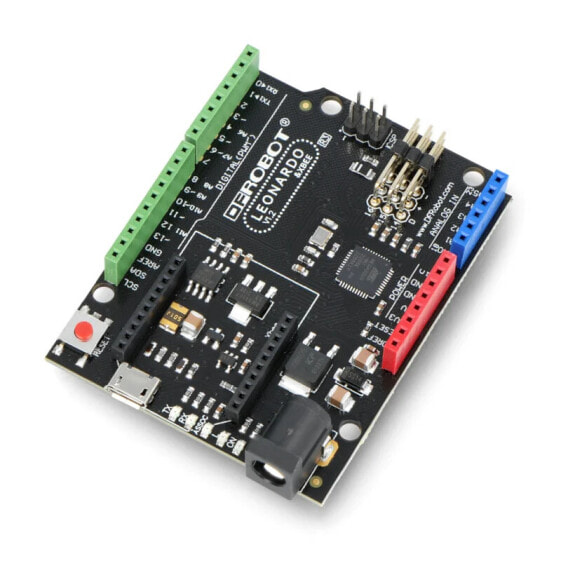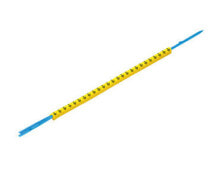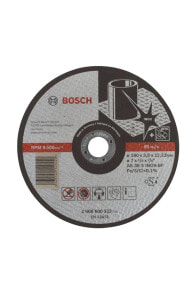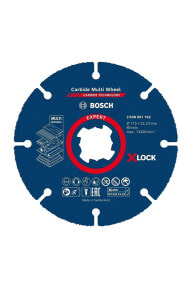Характеристики
- UC - I2C
- yes
- UC - A/C
- 10-bit
- UC - UART
- yes
- UC - ядро
- 8-bit AVR, 1. Single Core
- UC - EEPROM
- 1 kB
- UC - частота
- 16 MHz
- UC - Вспышка
- 32 kB
- Напряжение до
- 7.0 V
- Интерфейс UC - SPI
- yes
- Выходное напряжение от
- 5.0 V
- Выходное напряжение до
- 5.0 V
Общие характеристики
- UC - USB
- microUSB
- UC - PWM
- 7
- Напряжение от
- 12.0 V
- UC - аналог в
- 12
- UC - Микроконтроллер
- Atmega32U4
- UC - Цифровые контакты
- 20
- UC - оперативная память
- 2,5 kB
Прочие свойства
- Бренд
- DFRobot
Энергопитание
- Номинальное выходное напряжение
- 5.0 V
Описание
DFRduino is fully compatible with popular module of Arduino Leonardo. This means that it can be programmed throughthe Arduino IDEusing available libraries. The so-calledArduino Shields will also work with the DFRobot module.
The board contains an ATmega32u4 microcontroller, equipped with 20 digital inputs/outputs, 7 of which can be used as PWM outputs (e.g. for motor control) and 12 as analog inputs. The system works with the clock signal with the frequency of 16 MHz. The module also has a microUSB connector, DC power socket, RESET button and leads that serve to connect the AVR programmer.
An additional advantage is the connector forXBee wireless communicationthat allows to directly attach the module to the board.
DFRobot company introduced colored connectors that facilitate the identification of the leads:
- red- power pins,
- blue - analog pins
- green- digital pins.
In order to start DFRduino, it is necessary to connect the system to computer using microUSB cable and choose inthe Arduino IDE, the Arduino Leonardo board.
Power
The module can be powered viamicroUSB cableand an external device, for example, the AC adapter, the battery or the rechargeable battery. Switching power sources is automatic. The power supply is connected to a standard DC connector. Rechargeable battery or other source should be connected to the pins of the POWER connector.
Programming
Creating and installing the software is allowed by the free environment of the Arduino IDE. Implemented bootloader allows you to send the program directly viaUSB cable. ISCP connector enables connection of an externalAVR programmer. A detailed description can be found in thedocumentationandtutorial.
Specification
- Supply voltage: 7 V to 12 V
- Programmed via USB
- Fully compatible withArduino Leonardo
- Connector to directly connect the attachedcommunication module XBee
- Microcontroller: ATmega32u4
- Maximum clock frequency: 16 MHz
- SRAM: 2.5 KB
- Flash memory: 32 KB (4 KB is reserved for bootloader)
- EEPROM: 1 KB
- I/O ports: 20
- PWM outputs: 7
- Number of analog inputs: 12 (channels of the A/C converter)
- Serial interfaces: UART, SPI, I2C
- External interrupts
- Connector: microUSB slot (USB cable is not included)
- Soldered ISP connector
- Board sizes: 70 x 53 x 14 mm
Useful links
- The website of the manufacturer: DFRobot DFR0221
- User guide - Wiki Doc
- Diagram of the module
- Software of Arduino IDE
- Documentation of the programming language
- FAQ
- Documentation of Atmega32u4