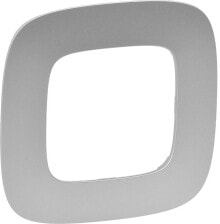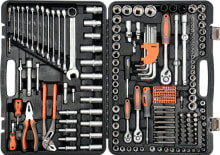DFRobot LCD1602 RGB Keypad v1.0 - display Shield for Arduino
- Артикул:
- 99446859
Характеристики
Прочие свойства
- EAN
- 6959420910496
- Бренд
- DFRobot
Экран
- Тип экрана
- alphanumeric
- Сенсорный экран
- Нет
- Диагональ экрана
- 2.6 ''
- Разрешение экрана
- 2x16 znaków
Описание
Shield forArduinowith popular 2x16 character LCD display and with five buttons at the user's disposal. It offers 16 million color combinations. The screen uses pins 4, 5, 6, 7, 8, 9 and 10. Reading the button's state occurs through an analog signal, thanks to this solution, all five buttons uses only one A0 lead. The 5 V supply voltage comes from the Arduino.
The product is compatible with Arduino
Auser's guide with sample codefor Arduino users is available.
Connection
The module is compatible with the Arduino Liquid Crystal library. To start the module, you must specify the connection of the leads in the library in accordance with the table below:
Pin
LCD Keypad Shield
Pin
Arduino
D4 ~ D7 D4~D7 RS D8 Enable D9 Backlight D10Button
(analog signal)
A0Specification
- Working voltage: 5 V
- Working voltage of logical pins: 5 V (consumed from Arduino)
- Backlighting: RGB with adjustable backlighting (16 million)
- Five buttons at user's disposal
- Built-in LCD display - 2x16 characters with blue backlight
- Led out RESET Arduino button
- Used Arduino pins: D4, D5, D6, D7, D8, D9, D10
- Compatible with the standard Arduino Liquid Crystal library
- Board sizes: 86 x 52 mm
By default, the device operates with a voltage of 5 V. To connect the system with controller powered with low voltage, you must cut the track to the IOREF pin.
Useful links
- The website of the manufacturer DFRobot DFR0374
- User manual
- Library for Arduino
- Diagram of the module
- Documentation of display