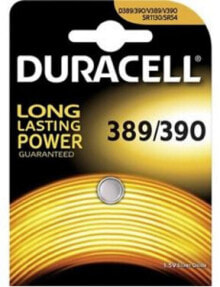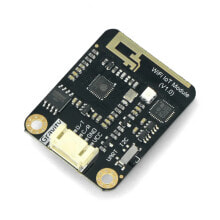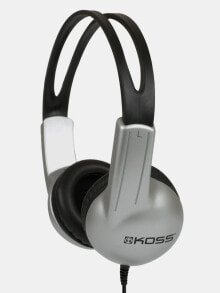Capacitive touch screen LCD IPS 10,1" (B) 1280x800px HDMI + USB for Raspberry Pi + case - Waveshare 11769
- Артикул:
- 53916268
Характеристики
- Корпус - модуль
- Raspberry Pi 3/2/B+
- Корпус - Экранное пространство
- yes
Прочие свойства
- Бренд
- waveshare
Свойства
- Цвет
- Черный
Экран
- Тип экрана
- LCD IPS
- Сенсорный экран
- Да
- Диагональ экрана
- 10.1'', 10.1''
- Разрешение экрана
- 1280x800px
Описание
Touchscreen, capacitive with IPS matrix for 10.1 " for Raspberry Pi with a resolution of 1280 x 800 px. It works withRasbperry Pi in version 4B, 3B+, 3B, 2B and B+,via HDMI connector and microUSB - relevant cables are included in the package. The device also works with minicomputers:Banana PiandBeagle Bone Black. In the set also is a special black case for the Raspberry and screen.
The device will communicate via the HDMI cable (picture) and microUSB (touch). Both wires are included in the package.
Connection with the Raspberry PiIn order to run screen, you must connect the device to a Raspberry Pi via the supplied wires: HDMI and microUSB. HDMI transmits the image, the USB port receives data of the touch interface. In addition, the screen should be connect to additional power (power supply included in kit).
In the kit you will also find a special case, which will allow you to install the Raspberry behind the screen.
SoftwareThe screen works with the latest operating system Raspbian without the need to install drivers. However, in order that the screen displays the picture properly, you should change the resolution in the configuration file. To do this, open the file config.txt with command:
- sudo nano /boot/config.txt
and then, at the end add the following statements:
- max_usb_current=1
- hdmi_group=2
- hdmi_mode=1
- hdmi_mode=87
- hdmi_cvt 1280 800 60 6 0 0 0
After saving the file and reboot the raspberry image and the touch function should work fine.
A detailed description can be found onthe website of the manufacturer.
Specification- Screen type: touchscreen, capacitive
- Diagonal: 10,1 "
- Resolution: 1280 x 800 px
- Works with:
- Rasbperry Pi, version 4B, 3B+, 3B, 2B and B+(works directly with control from manufacturer)
- Beagle Bone Black
- Banana Pi/ Banana Pro
- Windows, version 7 / 8 / 8.1 / 10
- Also works with all HDMI devices (touch function not available)
- 4 mounting holes (screws are included in the package)
- Screen size: 135,60 x 216,96 mm
- External dimensions of frame: 274,11 x 187 mm
- Case in black color
- Material: acrylic
The case allows you to install the screen along with minicomputer Raspberry Pi in the back.
Detailed installation instructions is onthe website of the manufacturer.
Set includes
- Screen 10.1", touchscreen, capacitive
- HDMI cable
- Power supply 5 V 2 A to power the screen
- Mounting screws
- USB cable - microUSB for touch interface
- Enclosure for Raspberry and screen - black
Useful links
- The website of the manufacturer: Waveshare
- User manual
- Documentation of the screen
- CE certificate
- RoHS Certificate