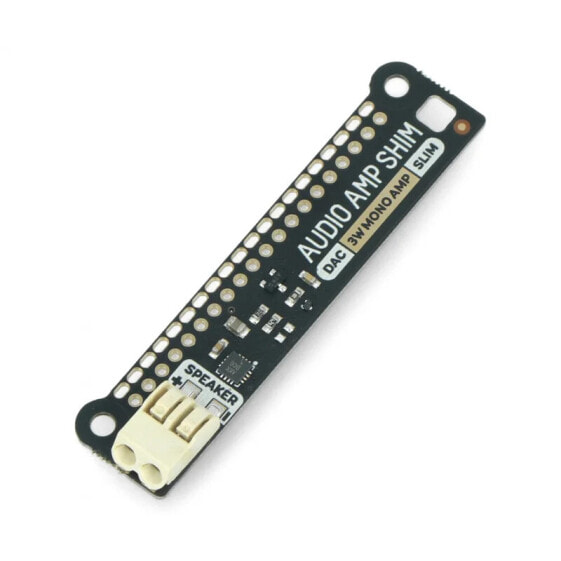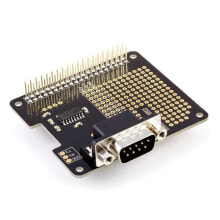Audio Amp SHIM - 3W Mono Amplifier for Raspberry Pi - Pimoroni PIM541
- Артикул:
- 42764326
Характеристики
Общие характеристики
- Тип звуковой карты
- AMP
- Звуковая карта - выход
- analog 3W
- Разъемы для звуковой карты
- screw ARK
- Звуковая карта - доступ к GPIO
- yes
Прочие свойства
- Бренд
- Pimoroni
Описание
Small SHIM overlay forRaspberry Piminicomputers produced by Pimoroni company. The module acts as a3Wmono amplifier. There is aterminal connectoron the board to connect aspeaker. The board is based on theMAX98357Achip, which is a combination of DAC and amplifier. The chip amplifies digital audio from the Raspberry Pi and transfers it to a connected speaker. Any speaker can be connected to the terminal connector. The SHIM overlay has a very small footprint, taking up no extra space, so you can create a small enclosure and use the kit as a small MP3 player or vintage style radio.
Audio Amp SHIM mono amplifier for Raspberry Pi.
Audio Amp SHIM overlay.
The easiest way to set everything up is to use thePirate Audio software and installer, which configures the I2S and SPI interface, and installs Mopids and custom plugins that let you play music from Spotify and local files.
Installation method:
- Use a memory card with the latest version of the Raspberry Pi OS
- Connect to a WiFi network
- Open a terminal and type the following commands: git clone https://github.com/pimoroni/pirate-audio cd pirate-audio/mopidy sudo ./install.sh
- Restart your Raspberry Pi
See the manual or tutorial for more information.Alternatively, you can configure SHIM Audio Amp without installing Mopida, using Alsa in Raspberry Pi OS by adding the following line in /boot/config.txt file:
dtoverlay=hifiberry-dac gpio=25=op,dhIf your Raspberry Pi has an audio jack connector, disable it by commenting the following line with a # sign:
#dtparam=audio=on- Chip: MAX98357A
- Audio output: mono 3 W
- Speaker connector: quick connect
- Overlay format: SHIM
- Mounting holes: M2,5
- Fully assembled
- No soldering required
- Compatible with all Raspberry Pi modules with 40-pin GPIO connector
- Dimensions: 63.3 x 15.2 x 5.4 mm
- Manufacturer's website: Pimoroni PIM541
- Pirate Audio software and installer
- Pirate Audio Guide