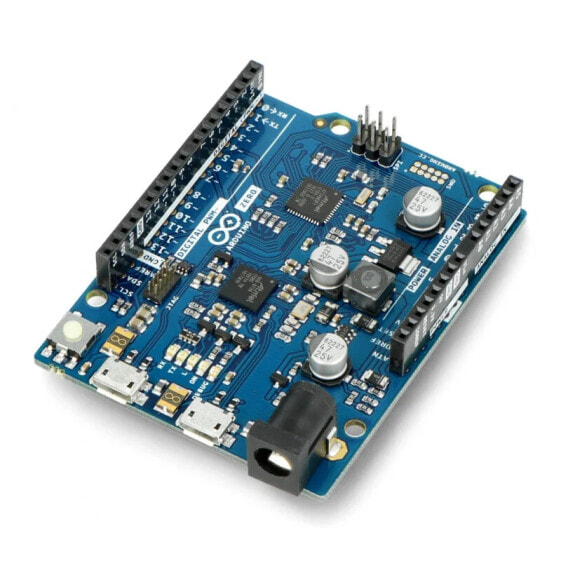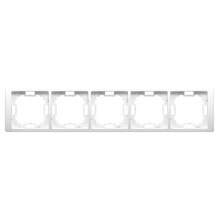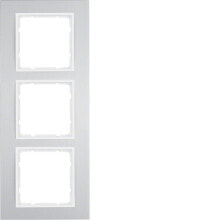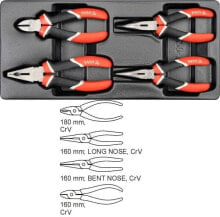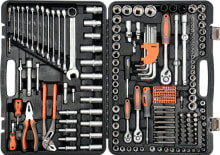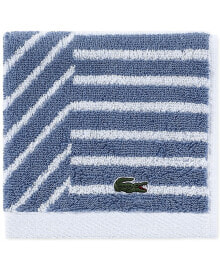Характеристики
- UC - I2C
- yes
- UC - UART
- yes
- UC - ядро
- ARM Cortex-M0+, 1. Single Core
- Напряжение от
- 12.0 V
- Интерфейс UC - SPI
- yes
Общие характеристики
- UC - USB
- microUSB
- UC - A/C
- 12-bit
- UC - C/A
- 1
- UC - PWM
- 10
- UC - Разъем
- 5V - DC 5.5/2.1mm
- UC - Вспышка
- 256 kB
- UC - частота
- 48 MHz
- Напряжение до
- 7.0 V
- UC - аналог в
- 6
- UC - Микроконтроллер
- ATSAMD21G18
- UC - Цифровые контакты
- 20
- UC - оперативная память
- 32 kB
Прочие свойства
- EAN
- 7630049200586
- Бренд
- Arduino
- Номинальное выходное напряжение
- 3.3 V
Описание
Arduino Zero is a simple and very powerful 32-bit platform similar to Uno model. This board with increased performance allows for implementation of advanced projects and other educational projects. The board is based on ATSAMD21G18 microcontroller with 32-bit ARM Cortex M0+ core. One of the most important features of the Zero is Atmel's embedded debugger (EDBG), which also supports a virtual COM port. The module has 20 I/O pins, 10 PWM pins, 2 UART pins, 6 12-bit analog inputs, 1 10-bit analog output pin. The board is powered by microUSB or DC 5.5 / 2.1 mm connector.
Arduino Zero pins work with 3.3 V!
Uploading programs to SAMD21 chip is a bit different than uploading to AVR microcontrollers found on other Arduino and Genuino boards. The board is equipped with two microUSB connectors. You can use any USB port to program the board, but it is recommended to use a programming software due to the way it handles chip erasing:
- Programming port: to use this port, select the board "Arduino/Genuino Zero (Programming Port)" in Arduino IDE. Connect the programming port (located closer to the DC power connector) to your computer. The programming port uses the EDBG as a USB-SWD chip.
- Native port: to use this port, select the "Arduino/Genuino Zero (Native USB Port)" board in Arduino IDE. The native USB port is directly connected to the SAMD21. Connect the native USB port (located closer to the reset button) to your computer.
Unlike other Arduino and Genuino boards that use avdude for transfer, the Zero relies on bossac when the programming port uses openOCD.
The manufacturer has also prepared a user guide with more detailed instructions.
- Manufacturer's website: Arduino ABX00003
- SAMD21 Documentation
- User guide
- Diagram
- Eagle program files
- Pinout